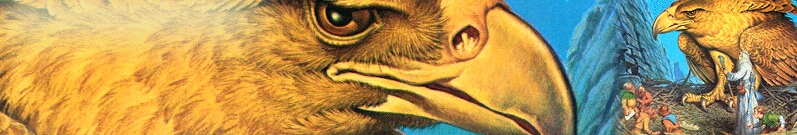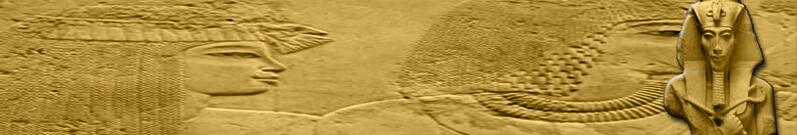| As you probably have noticed, your browser's toolbar has a background.
What most people donít know is you can modify this background to something
that you yourself like best. Below are several skins you can use
to display these images across your browser's toolbar. Simply right-click
the image you want, then "save image/picture" to your hard drive.
To install the image manually click here, or use
free software like HotBar
to insert the image. Note: These images are in JPG format and
are slightly larger than shown here. It may be necessary to convert
the image to BMP format before using the image as a browser skin. |